How to create and connect an asset with convenient script ?
maxime louvel
Last Update 3 jaar geleden
Install the convenient script to create/register a new asset
1. Open a terminal.
2. Run the following command to download the script, install requirements and create/register a new asset in BAG·Tower.
Once you've installed the script, you can simply run it again to create as many assets as you want.
That's it!! You asset is ready to be connected as shown in the console.
1. Start the script
2. Provide your username (you MUST be allowed to create a asset, if not, contact your administrator)
5. Select the group to which your asset belongs (either an existing one in the list, a new group or no group)
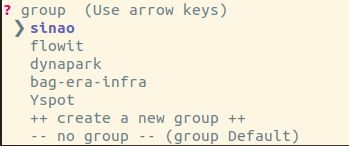
6. Set the name of your asset (by default the hostname is used)
8. All set ! You can then copy+paste the output of the console on your asset to start monitoring it.
To find more information about asset pushing you check this page (default mode) or this one (more info)
