Adding manual equipment
How to add manual equipment
Cedric Atzori
Last Update 2 jaar geleden
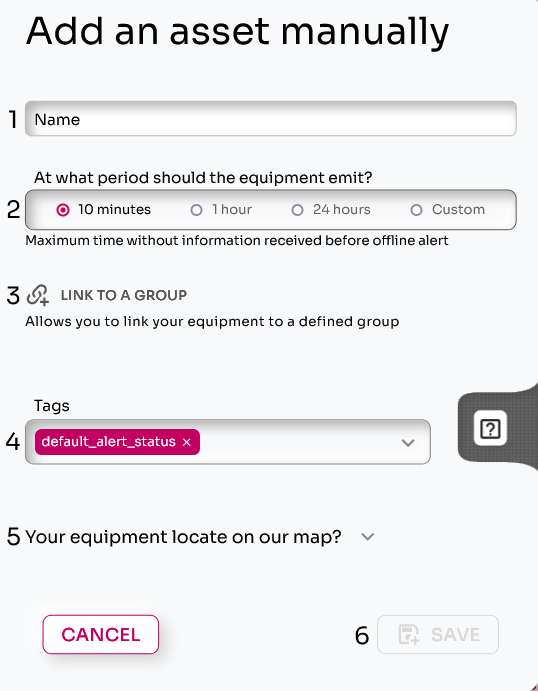
1. Add a name to your equipment
2. Select how often the equipment communicates.
3. Link your equipment to a group if necessary. Note that: if you are unsure, this can be done and modified later.
4. Add tags to your equipment if necessary. Note that: this can be done and modified later.
5. Add a geolocation to your equipment if necessary. "Documentation ➯ here"
6. Save
